QUICKBOOKS TRAINING VIDEOS
Welcome to our QuickBooks video training library!
To learn more a specific product, just click on the product below and it will open to display the videos related to that product or category.
Quickbooks Online
This video section will teach you how to perform the key functions in QuickBooks Online
QuickBooks Online Setup And Overview
QuickBooks Apps

QuickBooks Apps expand the capabilities of QuickBooks Online, each working together to improve your business.
How To Reconcile Your QuickBooks Accounts

Reconciling your accounts in QuickBooks Online can be intimidating and confusing. This video will help explain how to do it.
Add A User In QuickBooks Online

Learn how to add additional people in your QuickBooks company profile and give them specific access.
Export Your QuickBooks Company File

So you’re ready to switch from your old QuickBooks to QuickBooks online. Great! This will show you how to convert your file to Online.
QuickBooks Online Mobile

Learn how to use the mobile version of QuickBooks Online.
QuickBooks Online Banking Overview

Learn how to connect your bank accounts to QuickBooks so it can download your transactions.
Customize QuickBooks Reports And Email
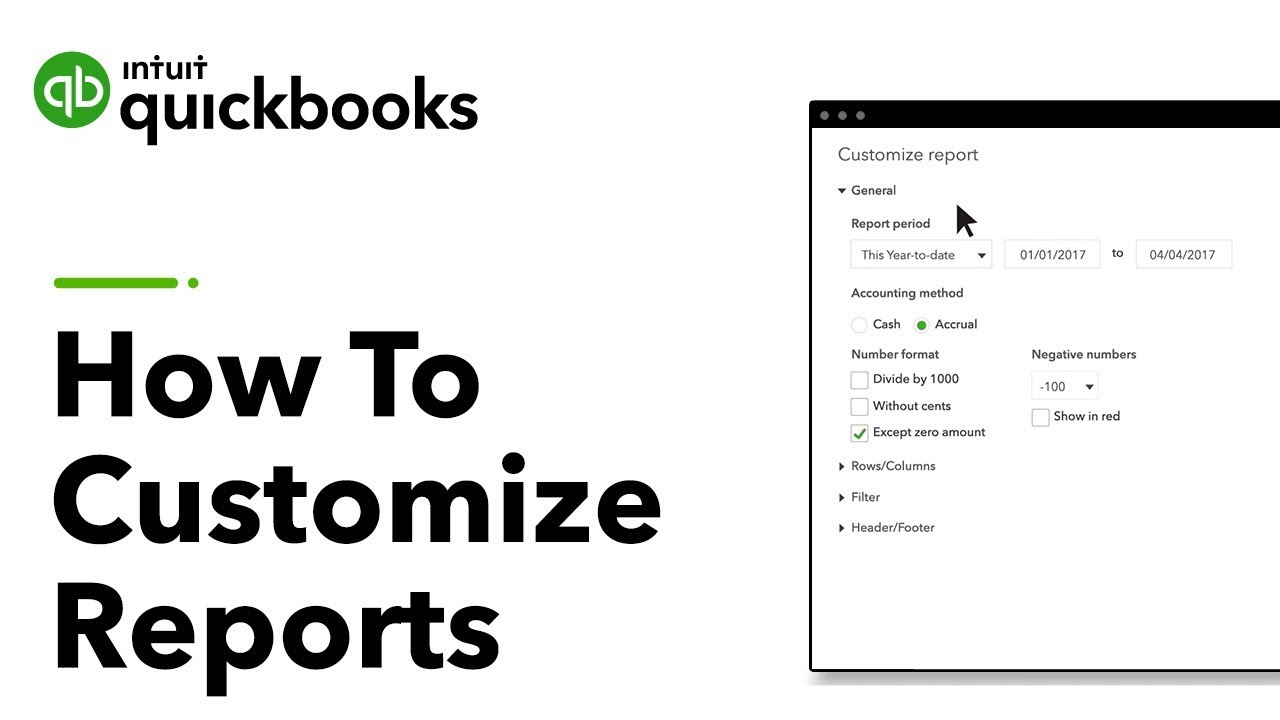
QuickBooks has lots of pre-created reports you can customize to show you the information you need the way you want to see it. You can email your custom reports automatically too. Here’s how you do it.
Navigating QuickBooks Online

In this video you will learn where to find everything you need to use QuickBooks with confidence.
Invoicing And Payments In QuickBooks Online
How To Create An Invoice within QuickBooks

In this video you will learn where to find everything you need to create and use invoices in QuickBooks Online.
Time Tracking and Invoices in QuickBooks

In this video you will learn where to find everything you need to use QuickBooks with confidence.
How To Set Up And Use Payments in QuickBooks

Learn how to add additional people in your QuickBooks company profile and give them specific access.
Create Estimates within QuickBooks

Learn how to create your estimates in QuickBooks, email them to customers, and then convert them into invoices after you complete the work.
Sales In QuickBooks Online
Create Sales Recipients in QuickBooks
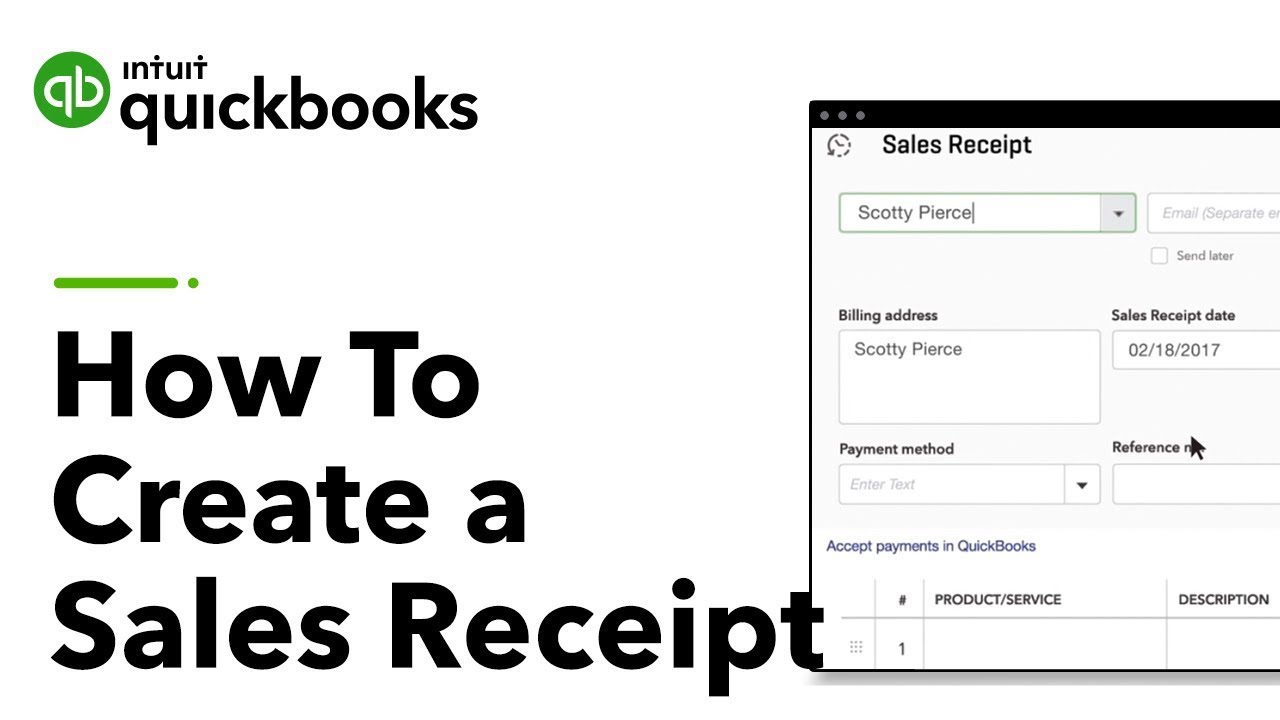
Do you sell items or services to customers and get paid on the spot? This will teach you how to create sales receipts in QuickBooks Online.
Receive Payments in QuickBooks
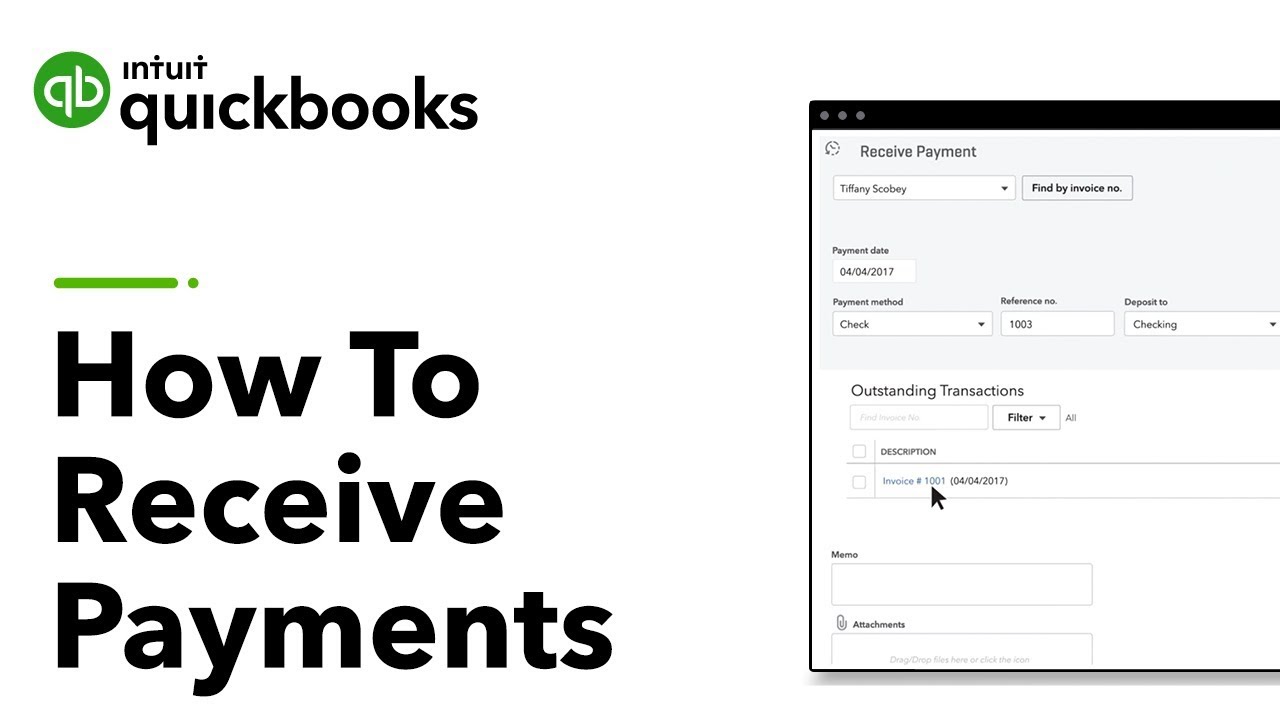
You got paid! Great—now you need to record the payment in QuickBooks. That’s called receiving a payment. Watch this video to learn how.
Set Up And Use Payments in QuickBooks

Learn how to set up and use QuickBooks Payments so that you can accept credit cards and electronic checks from customers.
Create Refund Receipt within QuickBooks

It’s no fun, but some day you might have to give a customer a refund. Here’s how in QuickBooks.
How To Add Customers in QuickBooks

A great way to start working in QuickBooks is to add your customers’ contact info. Learn how to do that here.
Add Product Information within QuickBooks

Need to enter information about your products into QuickBooks? Here’s how to add it, or import it from an Excel spreadsheet.
Create An Invoice in QuickBooks

Learn how to create and send your first invoice in QuickBooks Online.
How To Add A Pay Now Button within QuickBooks

Once you’ve turned on payments within QuickBooks, learn how to email an invoice with a Pay Now button. We will walk you through what your customer will see when they receive the invoice, and how they can easily pay the invoice directly online
QuickBooks: Getting Started With Payroll

Looking to pay your employees with QuickBooks Online. Here’s how it works!
Expenses In QuickBooks Online
Create Bills And Expense Reports in QuickBooks

Here’s how you generate reports within QuickBooks that show you where your business’s money is going.
QuickBooks: Online Banking Overview
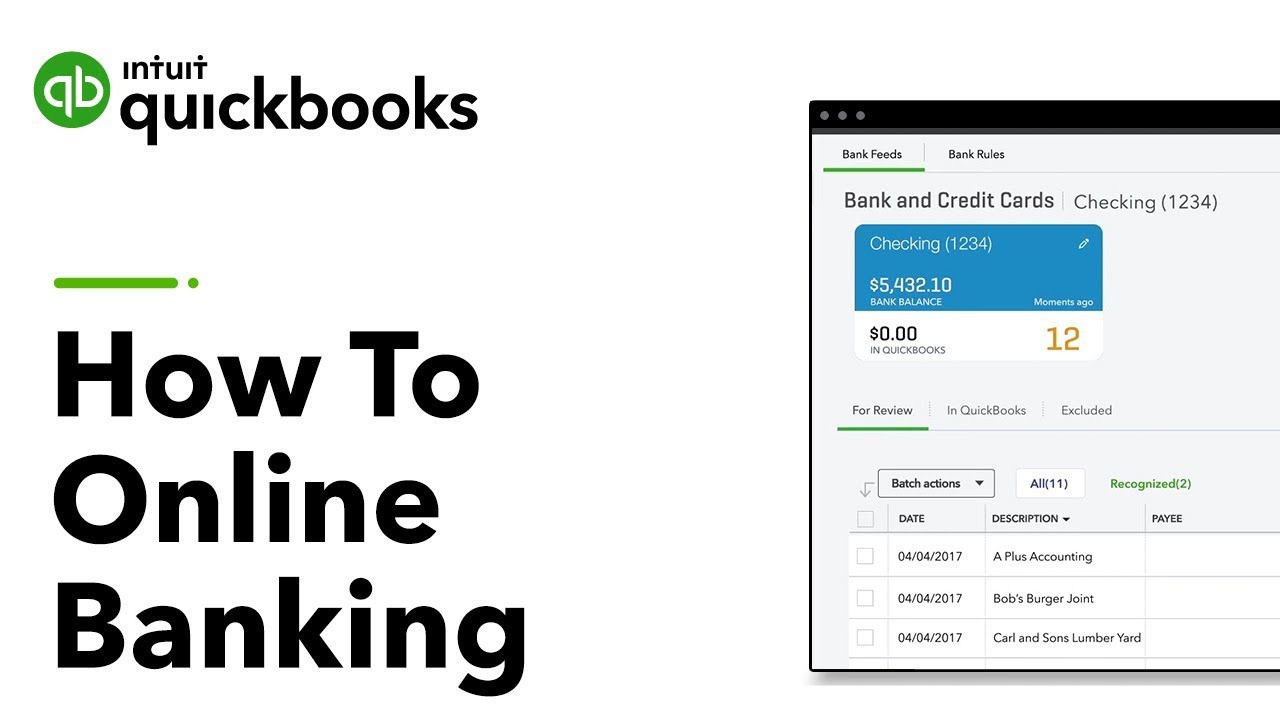
Connect your bank accounts to QuickBooks so it can download your transactions. Categorize transactions and add them to QuickBooks, so QuickBooks can start doing the work for you.
Managing Expenses in QuickBooks

Learn how to connect your bank accounts in QuickBooks Online. Once your bank and credit card accounts are connected, QuickBooks downloads the transactions directly into your software
Printing Checks from QuickBooks

Now that you’ve created a bunch of checks in QuickBooks. Here’s how you print them out.
Managing Inventory In QuickBooks Online
Creating And Tracking Inventory in QuickBooks

This tutorial will show you how to enter inventory information and track inventory movement in QuickBooks Online. Note: This requires a Plus subscription.
Adding Products within QuickBooks

Need to enter information about your products into QuickBooks? Here’s how to add it, or import it from an Excel spreadsheet.
Quickbooks Online For Accountants
This video section will teach you how to perform the key functions in QuickBooks Online for Accountants. This video set is focused towards tips and tricks for Accountants working with their clients in QuickBooks Online And QuickBooks Self Employed.
QuickBooks Online Accountant Setup And Tools
QuickBooks: Self-Employed For Accountants

Learn how self-employment and QuickBooks are changing the face of work in America and what that means for your accounting practice.
Using The Accountant Toolbox in QuickBooks

In QuickBooks Online Accountant, we’ve put your most essential tools, the ones you use every day to support your clients, in one consistent place, no matter whose books you’re working on.
Introduction To QuickBooks Online Accountant

Learn how to add additional people in your QuickBooks company profile and give them specific access.
QuickBooks: Using A Trial Balance

Trial Balance has two components: Working Trial Balance and tax mapping. The working trial balance gives you an opportunity to review a client’s financial data, see prior year balances and track changes. The other is tax mapping, which allows you to map QuickBooks Online data for importing to Intuit Tax Online to prepare tax returns.
Using The Client Dashboard in QuickBooks

The QuickBooks client dashboard shows you what needs your attention with alerts, to-dos and recent activities for each client along with one-click access to their books and payroll.
Using Reports And Templates in QuickBooks

The QuickBooks Accountant Reports tab has reports that only you as the accountant user can see. The list includes Adjusted Trial Balance, Adjusting Journal Entries, Profit and Loss Comparison, and Balance Sheet Comparison. Management Reports are available to both you and your clients, but you will see a slightly different list of Management Reports than your client will.
QuickBooks: Reclassify Transactions

Reclassify Transactions within QuickBooks is used to move transactions in batch from one account or class to another. If you have changed your chart of accounts and set up sub-accounts to streamline your reporting, you can use this tool to reclassify the transactions into the correct sub account.
QuickBooks: Using Bank Rules

Bank Rules automate the categorization of the transactions on the bank feed, including assignment of the transaction type, category, payee, class, and location. They can also be used to automatically split transactions.
Rules can be prioritized over other rules, copied, edited, and exported or imported for use in other QuickBooks Online company files. Finally, you can create bank rules to automatically add transactions to the register.
Using Scheduled Email Reports in QuickBooks

Once you save a customized report in QuickBooks, you can send individual report or group of reports by email on a recurring schedule.
QuickBooks: See Business Health
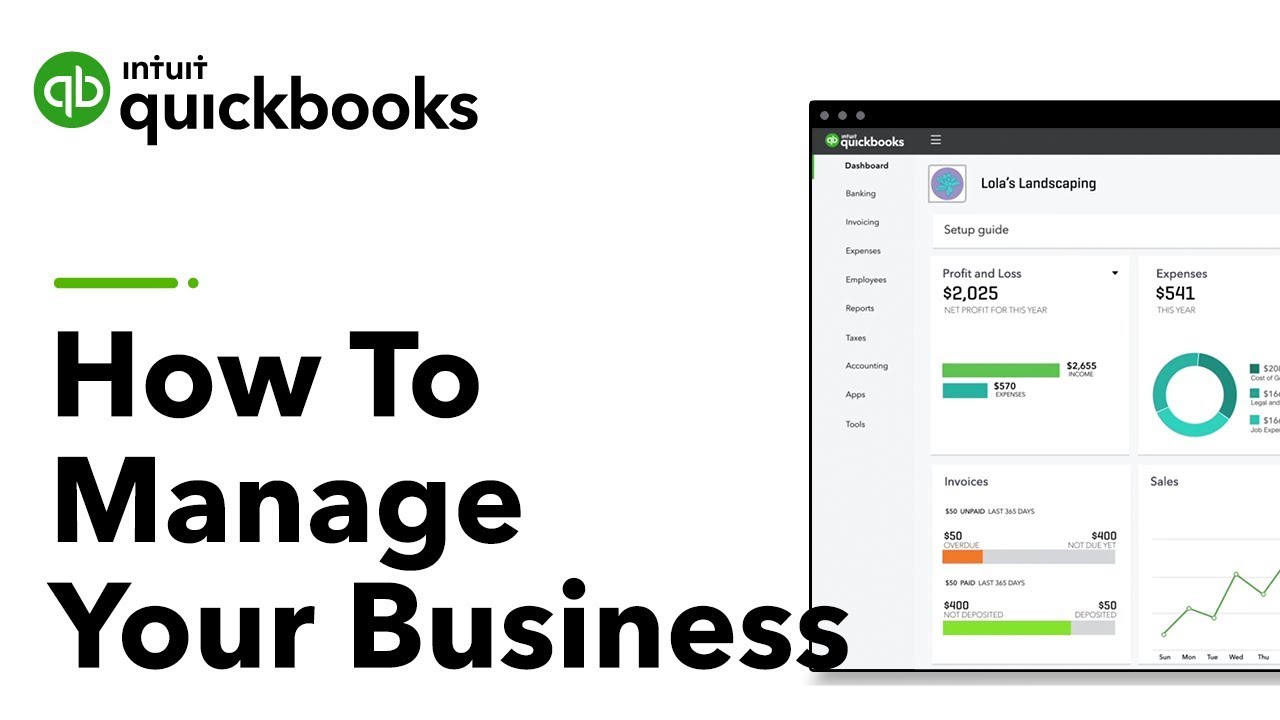
You may have already connected your bank and credit card accounts when you set up QuickBooks. But if you didn’t, you can do that by clicking Connect account. QuickBooks will walk you through the rest. Once your bank and credit card accounts are connected, QuickBooks downloads the transactions directly into QuickBooks.
QuickBooks: Collaborate with Schedule C Clients

QuickBooks Online Accountant works easily with QuickBooks Self-Employed. In the client list from QBOA, simply click on your self-employed client to launch QBSE and view all of their important information in one place.
QuickBooks: Accountant Slack Integration

The QuickBooks Online Accountant-Slack integration helps your firm ensure nothing falls through the cracks while enabling you to spend less time in your email inbox. Here we demo how to connect Slack to QuickBooks Online Accountant and the notifications, updates, and reminders functionality.
QuickBooks Enterprise Advanced Reporting
This video section will teach you how to perform the key functions in QuickBooks Enterprise as well as a detailed overview of features found in modules such as Advanced Inventory and Advanced Reporting.
QuickBooks Enterprise Advanced Reporting
QuickBooks: Advanced Reporting – Basic

QuickBooks: Advanced Reporting – Intermediate

QuickBooks: Advanced Reporting - Advanced

QuickBooks: Advanced Reporting 40 Minute Demo
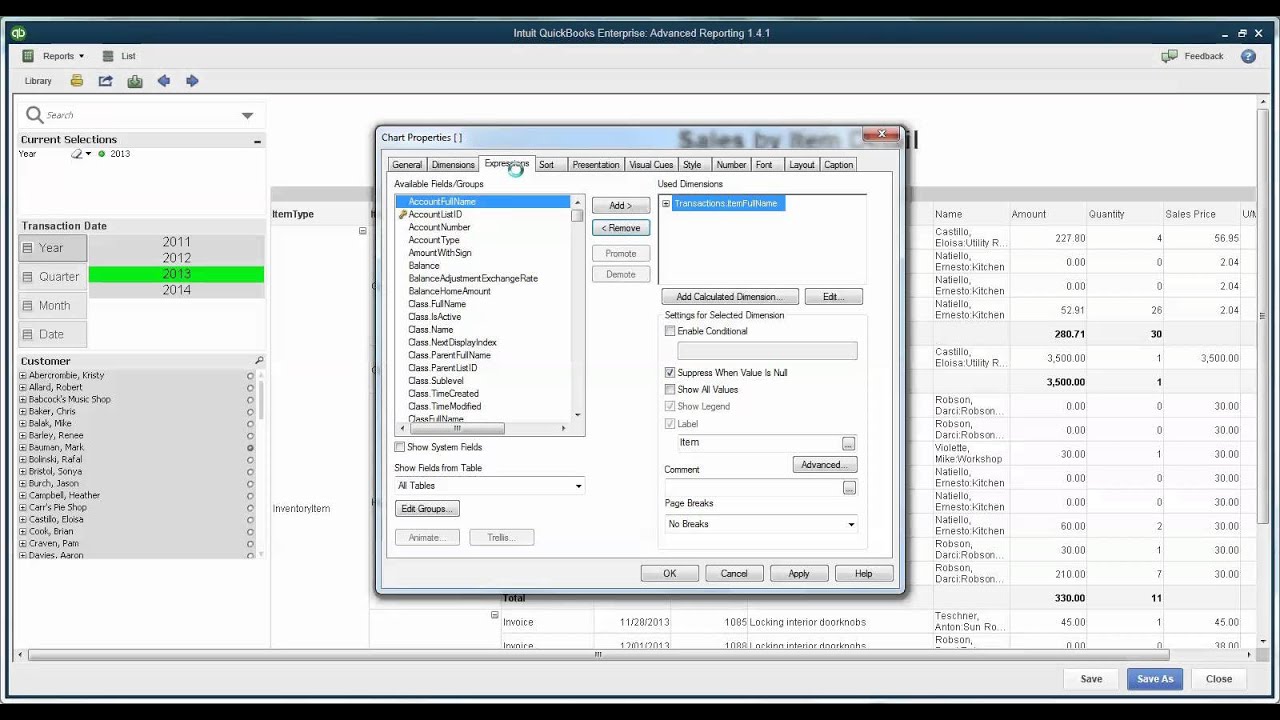
Full QuickBooks Advanced Reporting demo with Joseph Lasee and TC Younger
How To Navigate And Use QuickBooks

This video will give you a quick overview on how to use the Advanced Reporting feature in QuickBooks Enterprise.
QuickBooks: Year Over Year Comparison Report

A year over year comparison report is a great way to evaluate your business over time. You can create this Report using Advanced Reporting in QuickBooks Enterprise.
QuickBooks: Dimensions And Expressions

This video will help you understand the dimensions and expressions controls in QuickBooks Advanced Reporting.
QuickBooks: Edit An Object

This video will give you a quick overview on how to edit an object in QuickBooks Enterprise Advanced Reporting.
QuickBooks: How To Delete An Object
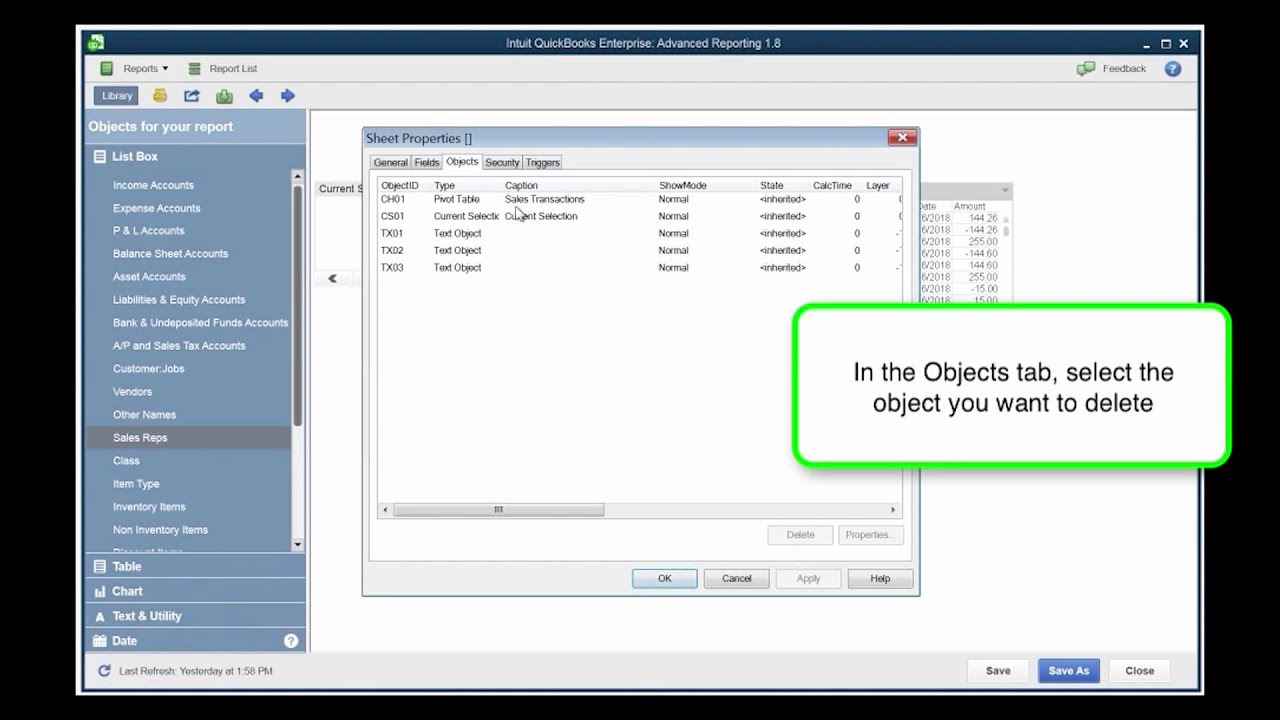
This video will give you a quick overview on how to delete and object from your report in QuickBooks Advanced Reporting.
QuickBooks: Filtering And List Boxes

This video will help you understand filtering and list boxes in QuickBooks Enterprise Advanced Reporting.
QuickBooks: Using List Boxes To Build Reports

This video will give you a quick overview on how to use list boxes to build reports QuickBooks Enterprise Advanced Reporting.
QuickBooks: Move Columns And Rows

This video will teach you how to work with columns and rows in QuickBooks Enterprise Advanced Reporting.
QuickBooks: Create A Syntax For An Expression

An Expression uses a structure (syntax) that lets your data show in your reports. We’ll walk through a QuickBooks example report so you can see how to build the syntax and apply it to your own report.
Need Help Getting Started With Advanced Reporting?
If you’re new to Advanced Reporting, check out our User Guide to learn the basics. If you’re already familiar with Advanced Reporting, you can use the Data Dictionary to see the tables we’ve pulled from QuickBooks.
QuickBooks Advanced Inventory
QuickBooks: Efficient And Automatic Picking

Speed up the inventory picking process and help reduce data entry errors with a mobile inventory scanner. Send QuickBooks sales orders to workers on the floor, scan inventory within a warehouse, and transfer the data wirelessly. Use your mobile inventory scanner for receiving too.
QuickBooks: Enhanced Inventory Tracking

Track QuickBooks sales orders in real time with defined status messages such as Picked, Pick in Progress and Partially Picked
QuickBooks: Easy Order Fulfillment

Delight your customers by prioritizing the most urgent QuickBooks sales orders and empower employees to fulfill orders. View critical information like ship date, inventory availability and value of order.
QuickBooks: Create Picklists

Select the QuickBooks orders you want to fulfill on the Sales Order Fulfillment worksheet. Review the opened sales orders for their status, and then create picklists by assigning it to a picker at the site.
QuickBooks: Pick Items

The picker receives the picklist on the mobile inventory scanner or Android device to start the picking process. You can keep track with real-time status messages in QuickBooks indicating picked, pick in progress and partially picked.
QuickBooks: Update Sales Order
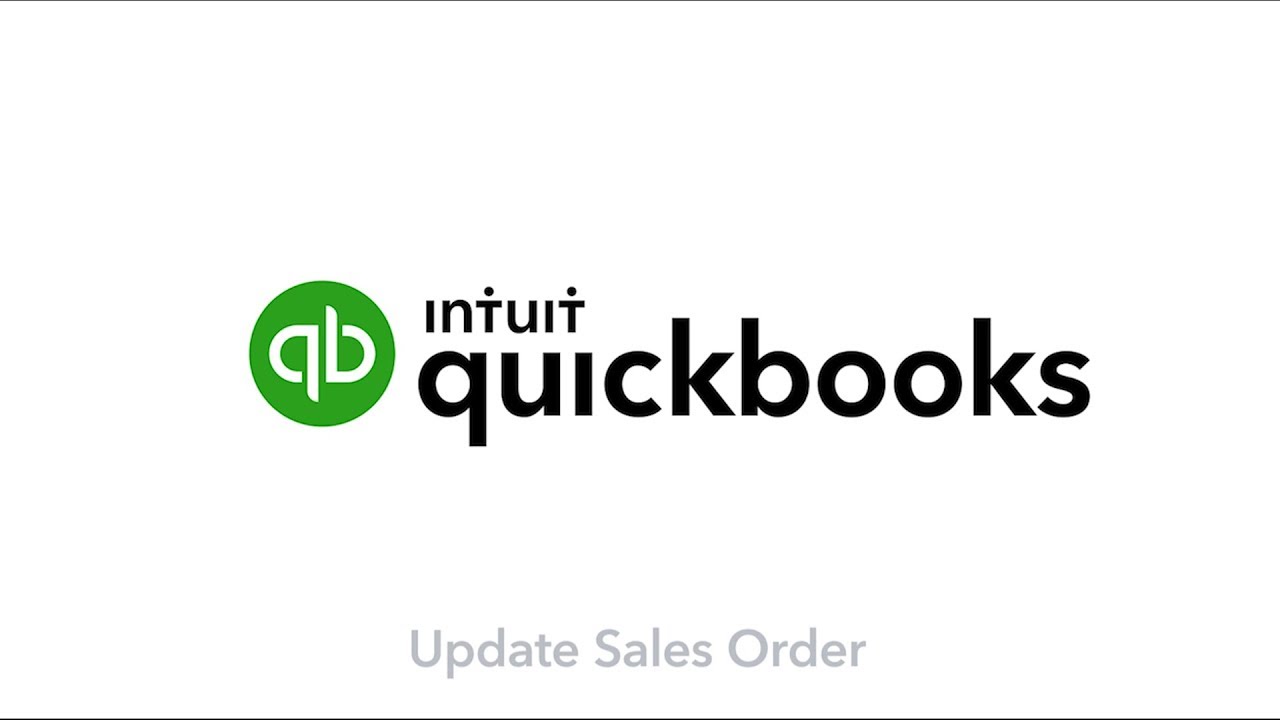
Once the picking is complete, you can update your QuickBooks sales order to reflect its exact status.
QuickBooks: Activate Site Operations

Learn how to use the Sales Order Fulfillment Worksheet in QuickBooks.
Set Up A Scanner Or Mobile Device in QuickBooks

See how to download the QuickBooks Desktop Warehouse app on your scanner or mobile device and link it with your QuickBooks company file.
QuickBooks: Add Pickers

Add pickers in the QuickBooks vendor list. Picker’s names will only show up in the device once a picklist has been assigned to them.
Sales In QuickBooks Online
QuickBooks: Advanced Pricing Overview

Advanced Pricing, included free in QuickBooks Enterprise Platinum Edition, lets you control, customize, and automate your pricing, right within QuickBooks with no more manual updates.
QuickBooks: Advanced Pricing Demo

See QuickBooks Advanced Pricing in action in a 9 minute demonstration put on by TC Younger, Senior Sales Engineer at Intuit.
QuickBooks Point of Sale Software
QuickBooks Desktop Point Of Sale Software
QuickBooks POS: Overview
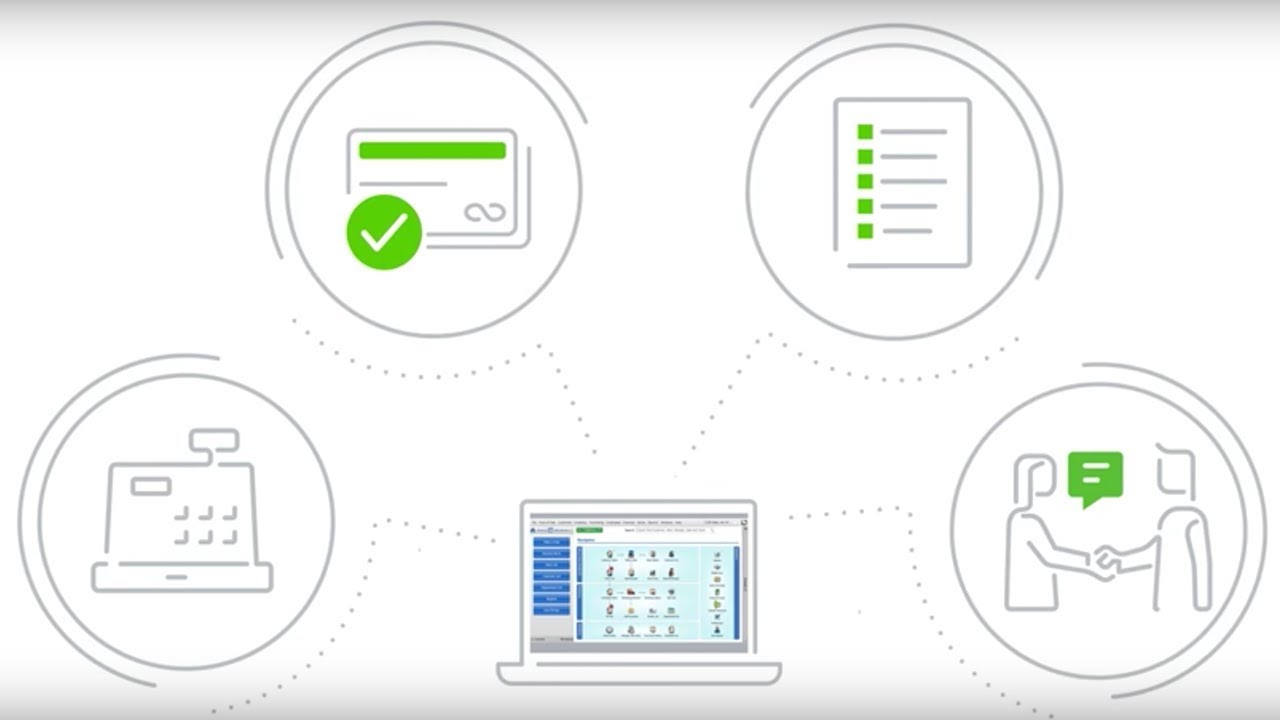
QuickBooks Desktop Point of Sale helps you ring sales, accept credit cards, manage inventory, and build customer relationships. Learn more
QuickBooks Payments For Point Of Sale
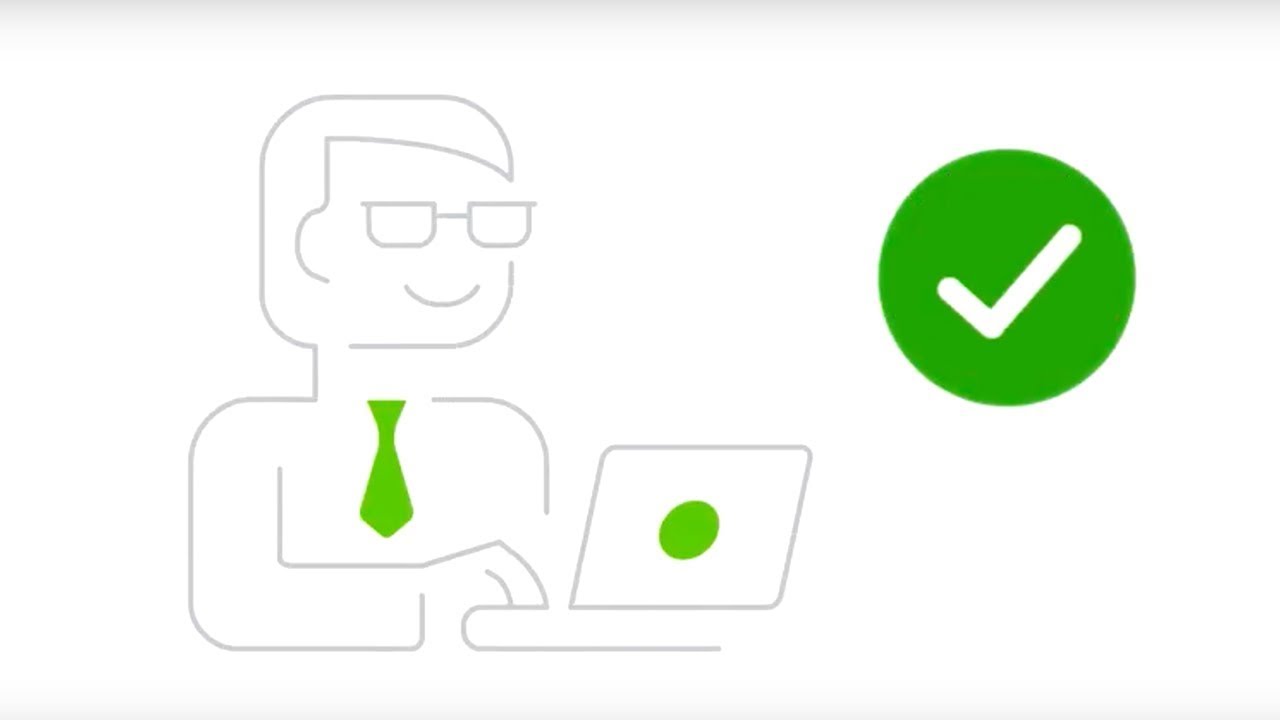
See how Point of Sale Payments works to make accepting payments easier when you’re using QuickBooks Desktop Point of Sale.
QuickBooks POS: How To Make A Sale

Find out how QuickBooks Desktop Point of Sale makes it easier to ring up a sale for both you and your customers.
QuickBooks POS: How To Add Inventory
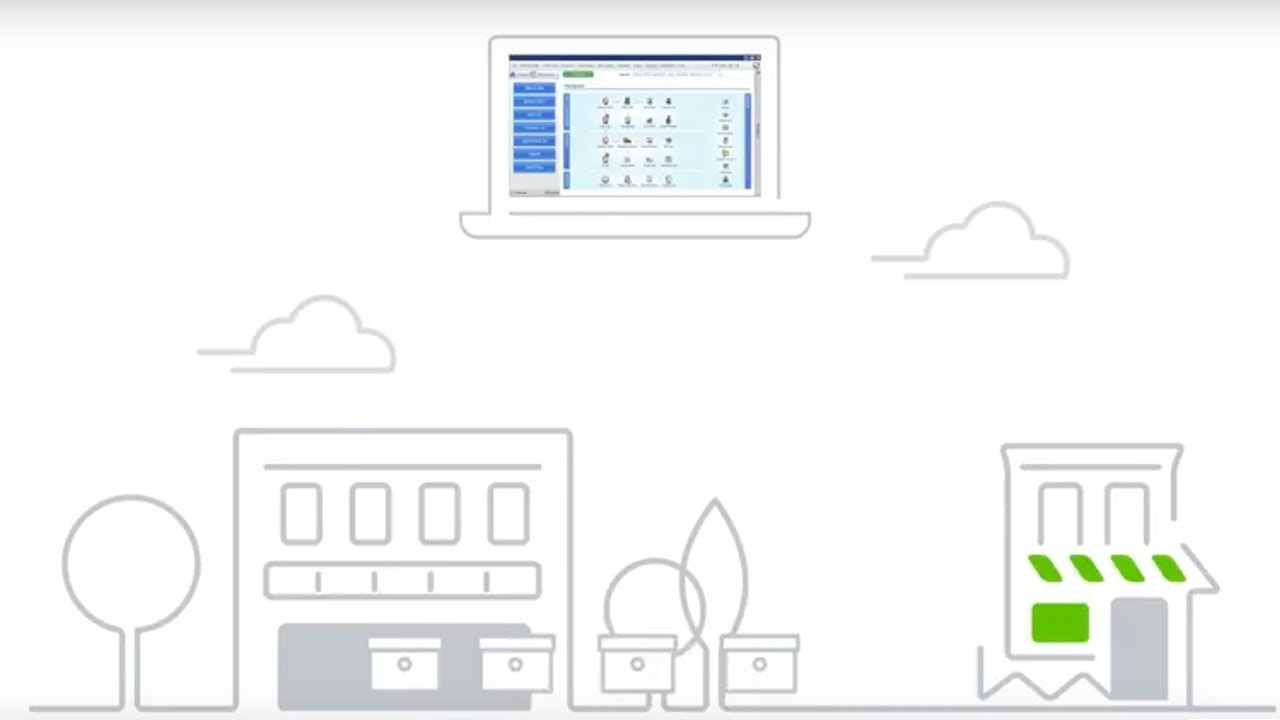
See how QuickBooks Desktop Point of Sale makes it even easier to manage and keep track of your inventory.
QuickBooks Intuit Field Service Management
Intuit Field Service Management
GPS Tracking with Intuit Field Service Management

Work done note vs Text note in Intuit Field Service

Assigning Flags with Intuit Field Service Management
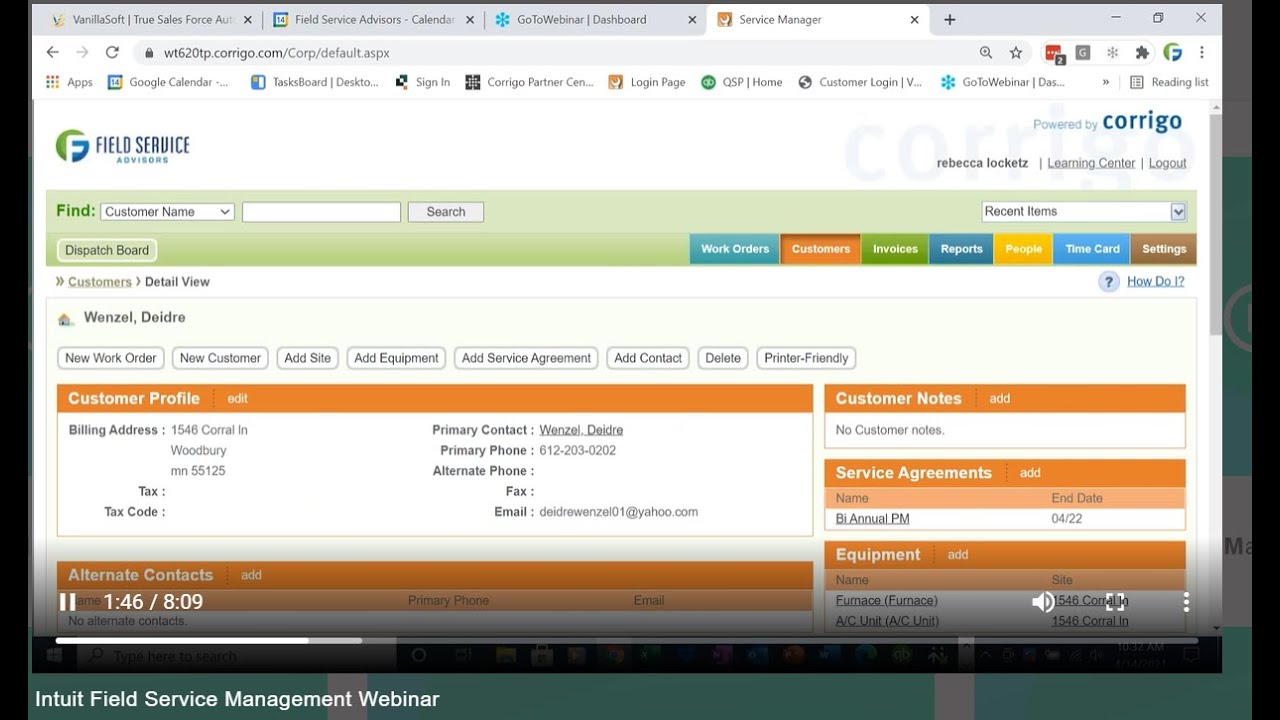
Settings Overview Intuit Field Service

Creating work orders in the field with Intuit Field Service Management

In depth Time card module Intuit Field Service Management: Multiple techs clocking in on the same work order

Creating New Customers Intuit Field Service Management

Using The map when scheduling in Intuit Field Service

Technician vs. Manager role in the app
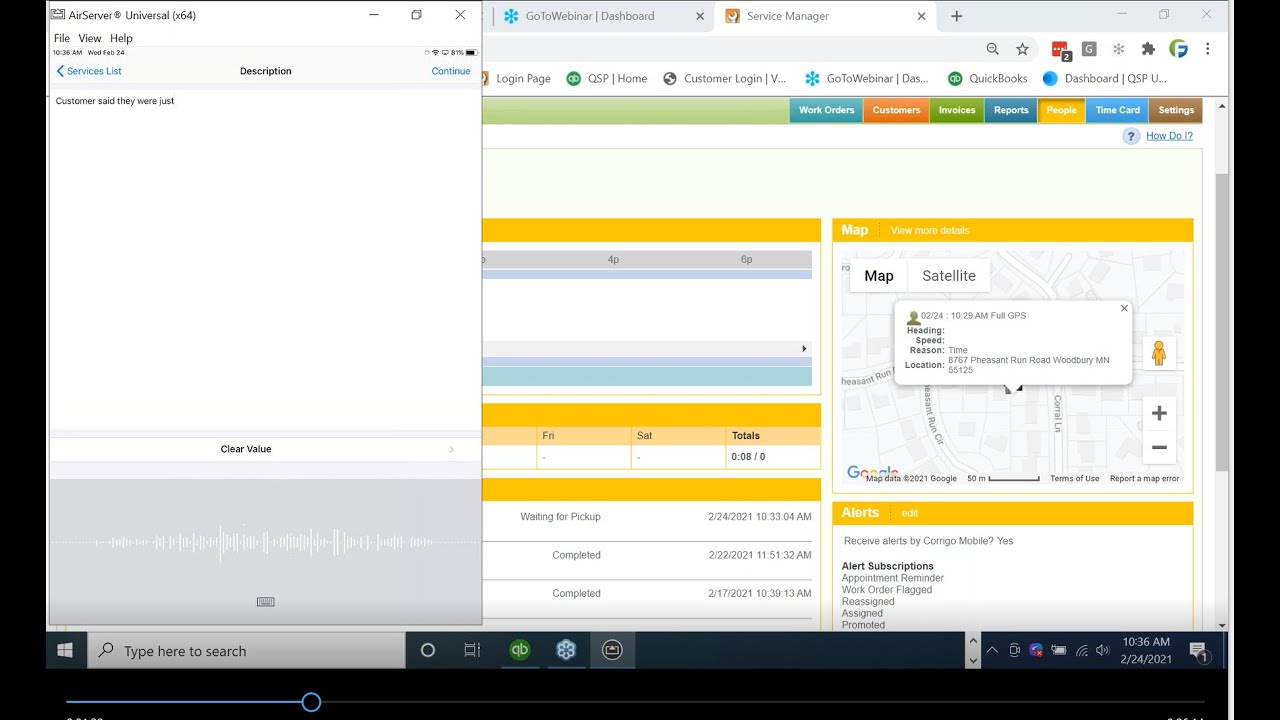
Exporting Invoices from Intuit Field Service Management to QuickBooks Enterprise

User Roles Intuit Field Service Management

Workorder action log with Intuit Field Service Management

Reopening Cancelled Work Orders with Intuit Field Service Management

Making Unique checklists for Service Agreements using Intuit Field Service Management

Adding a flag to an invoice inside Intuit Field Service Management

Customer Profile and more: Intuit Field Service Management

27 Minute QuickBooks Field Service Management Overview
This 27-minute in-depth video covers how your Service team uses the scheduling, dispatching, service history seen in the office, then shows the mobile App used by the field tech to capture work order notes, create invoices, capture signature, and get paid. Lastly, it shows how the invoices and payments sync into QuickBooks for your Accounting team.
Quickbooks And Field Service Management
This demo highlights Field Service Management and how it integrates with QuickBooks Online.
Advanced Inventory And QuickBooks Field Service Management
Intuit Field Service Management seamlessly integrates with the Advanced Inventory module for QuickBooks Enterprise Edition so you can track inventory usage by your field technicians. See it in action here!
Quickbooks Intuit Field Service Management "Calculating Technician Performance"
This video shows you how to calculate on-time performance of your service technicians.
Quickbooks Intuit Field Service Management "Create New Customers In The Field"
This video shows how your field service technician can create a new customer in the field via the Intuit Field Service Management mobile app.
Quickbooks Intuit Field Service Management "Creating Quotes And Estimates"
When you dispatch a work order with Intuit Field Service Management, your field technicians access the work order out in the field via either our app on their mobile smart devices (Apple or Android) or on a laptop via browser. While at the customer location your techs can create invoices, capture signatures, and take payment via our app running on the mobile device. This video shows you how.
Quickbooks Intuit Field Service Management "Custom Fields And Work Orders"
Learn about the different types of custom fields inside Intuit Field Service Management and where they show up for office users and field techs. You will also learn how to backdate work orders as well.
Quickbooks Intuit Field Service Management "Dispatch Board Tips And Tricks"
Learn about the four views on your Dispatch Board inside Intuit Field Service Management.
Quickbooks Intuit Field Service Management "Settings And Configuration"
This video introduces first-time configuration and settings for Intuit Field Service Management. We recommend that you take these steps before integrating your Intuit Field Service Management with your QuickBooks file.
Quickbooks Intuit Field Service Management "Reports Tutorial"
This short tutorial on the reports within Intuit Field Service Management covers standard reports, creating both List-style and Matrix-style reports and including custom fields in your reports.
Quickbooks Intuit Field Service Management "Service Agreement Add On Module"
This video will teach you more about managing Preventive Maintenance and Service Agreements with the Service Agreement add on module.
Quickbooks Intuit Field Service Management "Capturing Signatures And Emailing"
For your service & installation technicians: this video shows how to use the Intuit Field Service Management mobile app on your Apple iPhone/iPad or Android phone/tablets.
Quickbooks Intuit Field Service Management "Time Card Module"
Never wait for time cards to come in again, because they’re already in your system. Field Service Management creates GPS-stamped “when” and “where” for each time card, so you spend less time reviewing and approving them.
Quickbooks Intuit Field Service Management "Using Reports As A Search Tool"
This will teach you how to use your reports in Field Service Management as a search tool.
Quickbooks Intuit Field Service Management "What Your Tech Is Doing In The Field"
This video will show you how to access appointments, update work order status and access service history of a customer, location, or specific piece of equipment you’ve tracked in the system. It will also go over things like how to capture photos, customer signatures, create invoices, and take payments in the field that integrate with QuickBooks back in your office.
Quickbooks Intuit Field Service Management "Outstanding Work Orders by Tech"

Using Quickbooks Intuit Field Service Management this video will show you how to generate a report to see outstanding work orders per technician
Quickbooks Intuit Field Service Management Demonstration
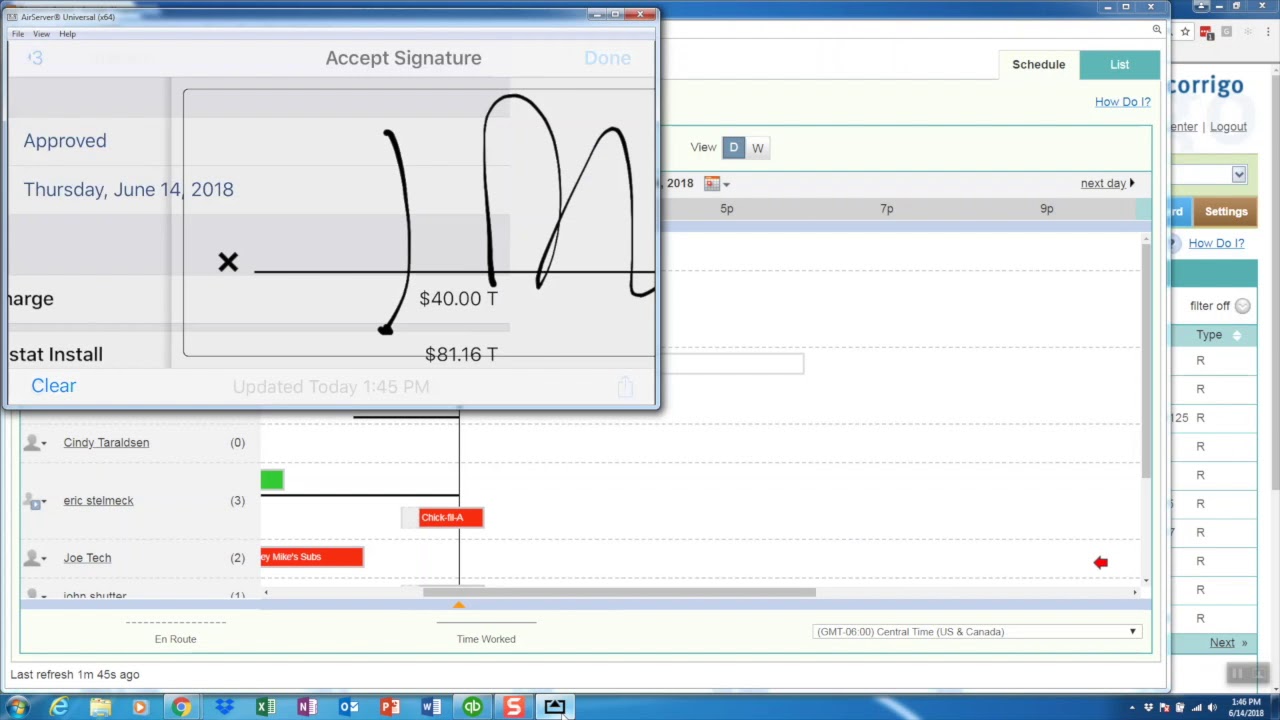
Using Quickbooks Intuit Field Service Management this video demonstrates how you can download the app Intuit Field Service Management on a tablet or phone
Estimates: QuickBooks Intuit Field Service Management Mobile Application

Using the QuickBooks Intuit Field Service Management mobile app for estimates
Quickbooks Intuit Field Service Management "Preventative Maintenance IFSM"

Using Quickbooks Intuit Field Service Management this video shows how to add PMs to your customers
Quickbooks Intuit Field Service Management "Adding Equipment under a customer profile"
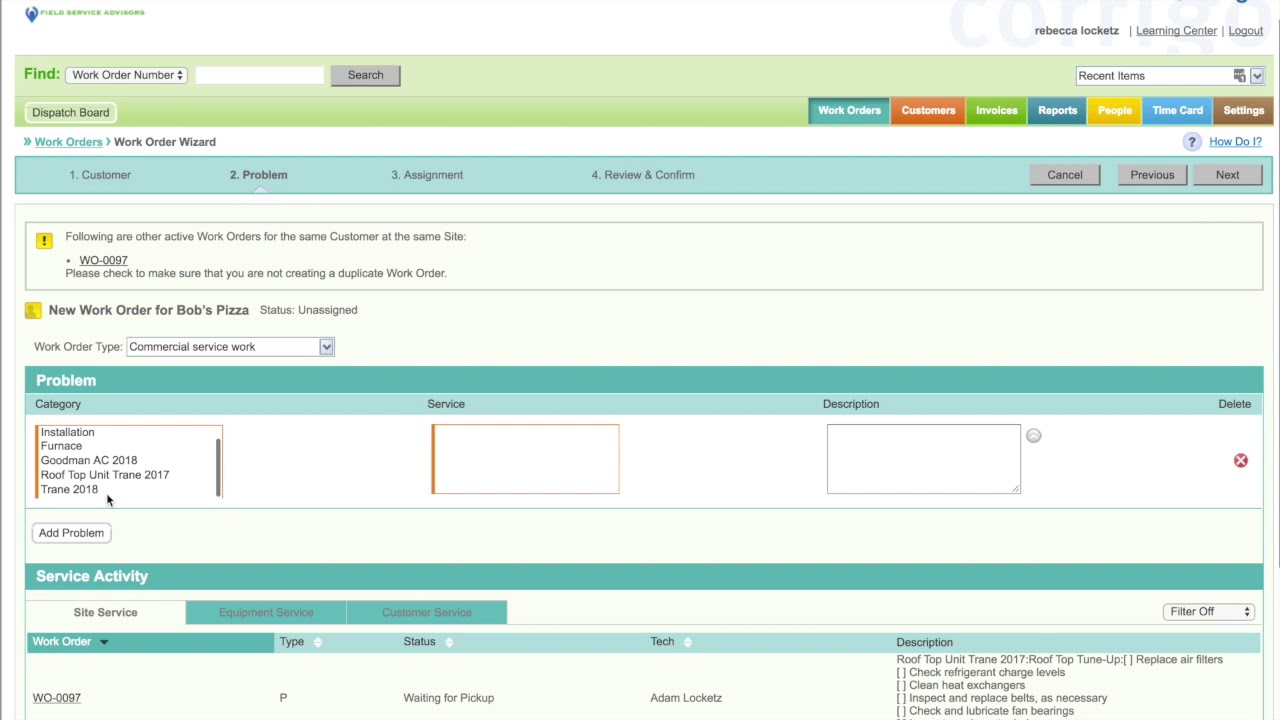
Using Quickbooks Intuit Field Service Management this video shows how to add equipment under a customer profile
Quickbooks Intuit Field Service Management "Adding Equipment and Equipment Attributes"
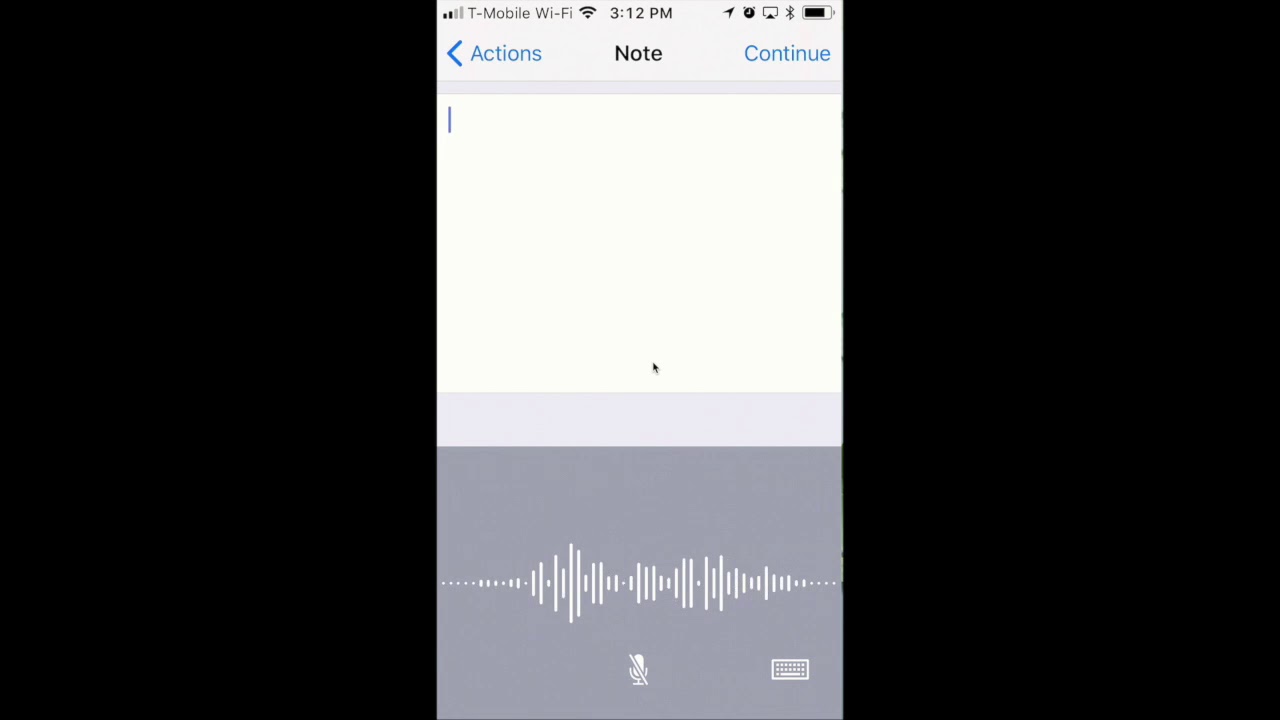
Using Quickbooks Intuit Field Service Management this video is about adding equipment and equipment attributes
Quickbooks Intuit Field Service Management "Credit card Processing"

Using Quickbooks Intuit Field Service Management this video shows how to process a credit card
Quickbooks Intuit Field Service Management "Assigning yourself a work order"

Using Quickbooks Intuit Field Service Management this video shows you how to assign a work order to yourself
Quickbooks Intuit Field Service Management "Map View"

Using Quickbooks Intuit Field Service Management this video demonstrates the dispatch board Map View
Quickbooks Intuit Field Service Management "The on-call weekend service technician"
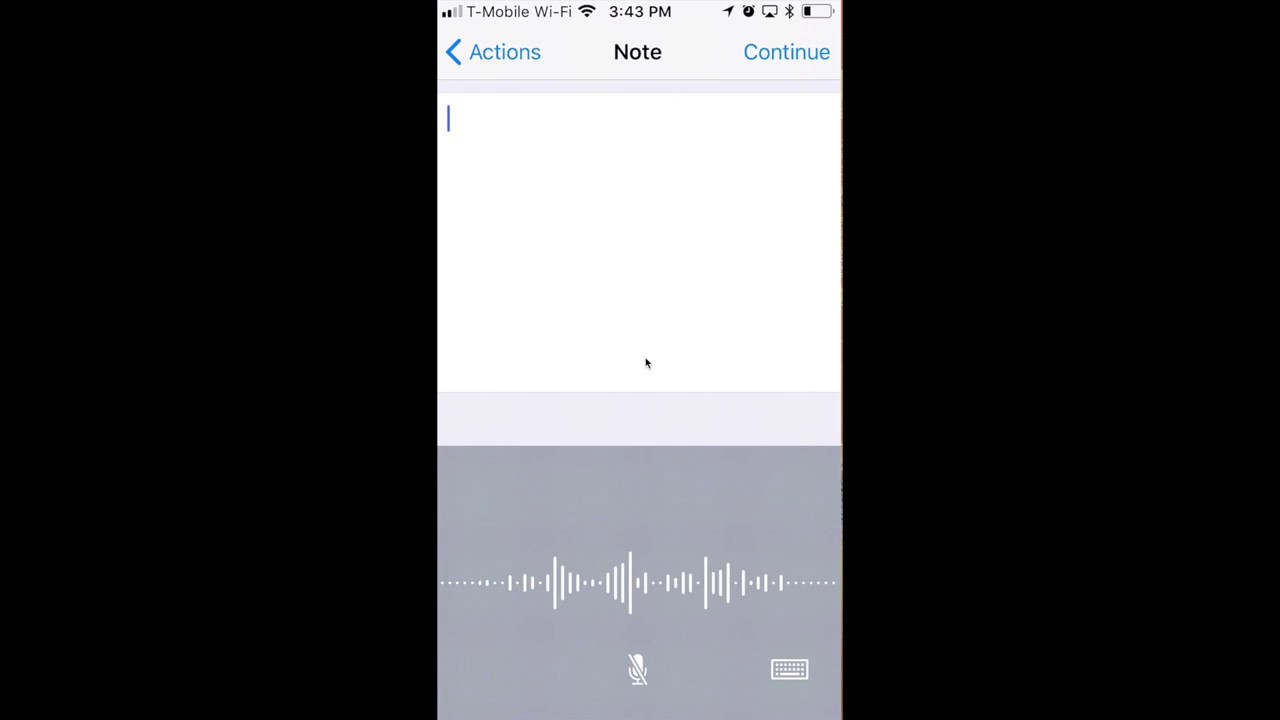
Using Quickbooks Intuit Field Service Management this video shows you how to create work orders on the weekend from your phone.
Quickbooks Intuit Field Service Management "Editing the Mobile Settings"

Using Quickbooks Intuit Field Service Management this video shows you how to edit mobile settings
Quickbooks Intuit Field Service Management "Creating a work order"

Using Quickbooks Intuit Field Service Management this video shows you how to create work orders
Quickbooks Intuit Field Service Management "List View Dispatch board"

Using Quickbooks Intuit Field Service Management this video is about the Dispatch board.
Quickbooks Intuit Field Service Management "Adding Equipment Types"

Using Quickbooks Intuit Field Service Management this video shows you how to add equipment types under settings
Quickbooks Intuit Field Service Management "Dispatch Board Schedule View"

Using Quickbooks Intuit Field Service Management this video shows you how to use the dispatch board schedule view
Quickbooks Intuit Field Service Management "Mobile Adding a Discount"
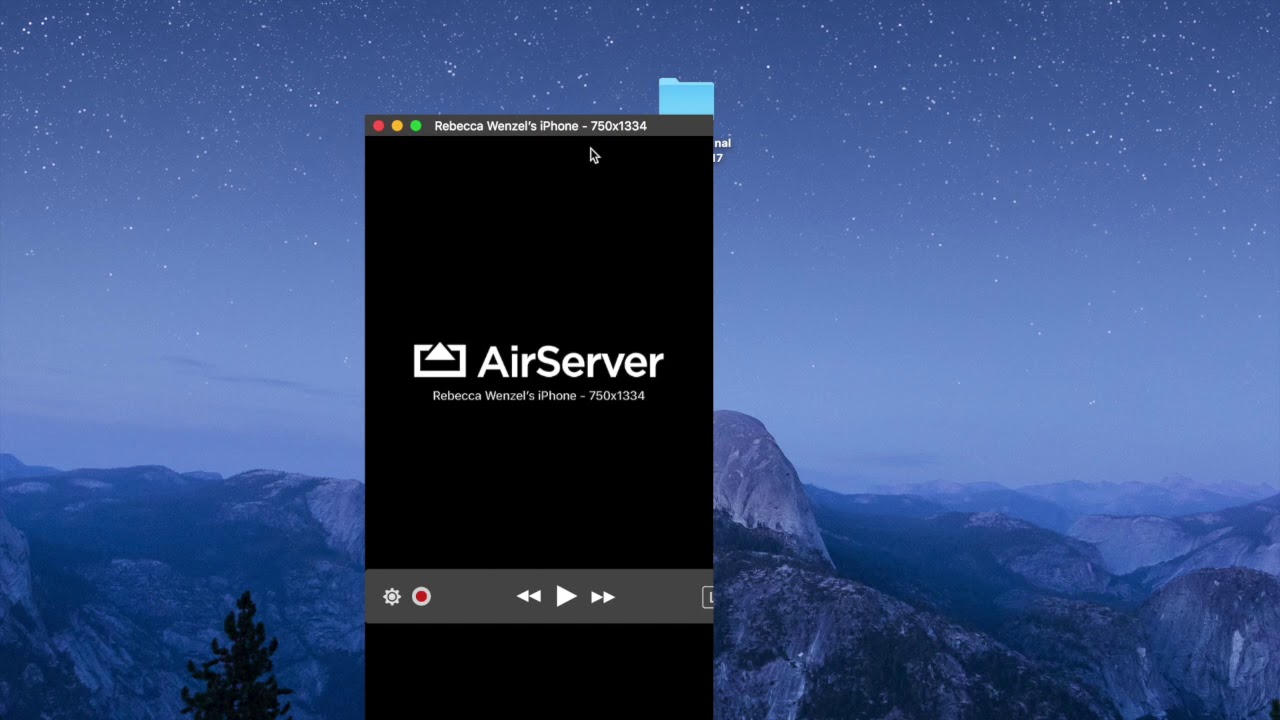
Using Quickbooks Intuit Field Service Management this video is about Mobile-Adding a discount
Quickbooks Intuit Field Service Management "Dispatch Board-Map View"

Using Quickbooks Intuit Field Service Management this video shows the Dispatch board Map View
Quickbooks Intuit Field Service Management "Setting Flags Feature"

Using Quickbooks Intuit Field Service Management this video will discuss communicating to your techs in the field using the Setting Flags feature
Quickbooks Intuit Field Service Management "Estimates and standard invoices"

Using Quickbooks Intuit Field Service Management this video demonstrats invoicing synchronization with Quickbooks
Quickbooks Intuit Field Service Management "Invoices"

Using Quickbooks Intuit Field Service Management this video shows you how to push invoices over to Quickbooks.
Quickbooks Intuit Field Service Management "Adding a manual time record"

In this video learn how to add a manual time record in Quickbooks Intuit Field Service Management
Quickbooks Intuit Field Service Management Demonstration 2019

Quickbooks Intuit Field Service Management Demonstration 2019
